Balíkovna
- Setting up Shipment for Balíkovna
- Automatic setting of the carrier's network of dispensing points.
Balíkovna is a shipping service focused on fast and cheap delivery of packages that the customer picks up at a selected delivery point (e.g. post office, partner location - newsagent, shop, box), or at a specific address (e.g. home, work, etc.). It is a very popular method of delivery for e-shops because it combines low price, speed of delivery and easy pickup.
What can the add-on do?
The add-on will automatically create a new delivery in your e-shop under the name "Balikovna". It will automatically pre-fill the necessary details of the new delivery.
If you want, you can further configure the transport according to your own needs.
How to activate the add-on
- Open your e-shop administration.
- In the left menu, go to the Add-ons section.
- Search for Balíkovna.
- Click the Add button.
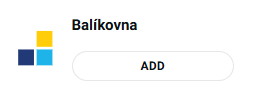
After adding, a new transport will be created with pre-prepared values for Balíkovna delivery to the address.
Once you've finished setting up your shipping, don't forget to click "Active" at the very top of the shipping edit page. Shipping Team.
Transferring orders to the shipping system and printing labels
Upgates does not yet have a direct connection to Balíkovna, so it is not possible to transfer orders to the Balíkovna system automatically, nor can a label be printed afterwards.
The order must be transferred to the Balíkovna system manually.
Widget
The add-on automatically sets the "Activate branches" field. Thanks to this, customers will see a widget with a map of the carrier's delivery points network when selecting Balíkovna delivery in the ordering process, from which they can conveniently select their preferred delivery location.
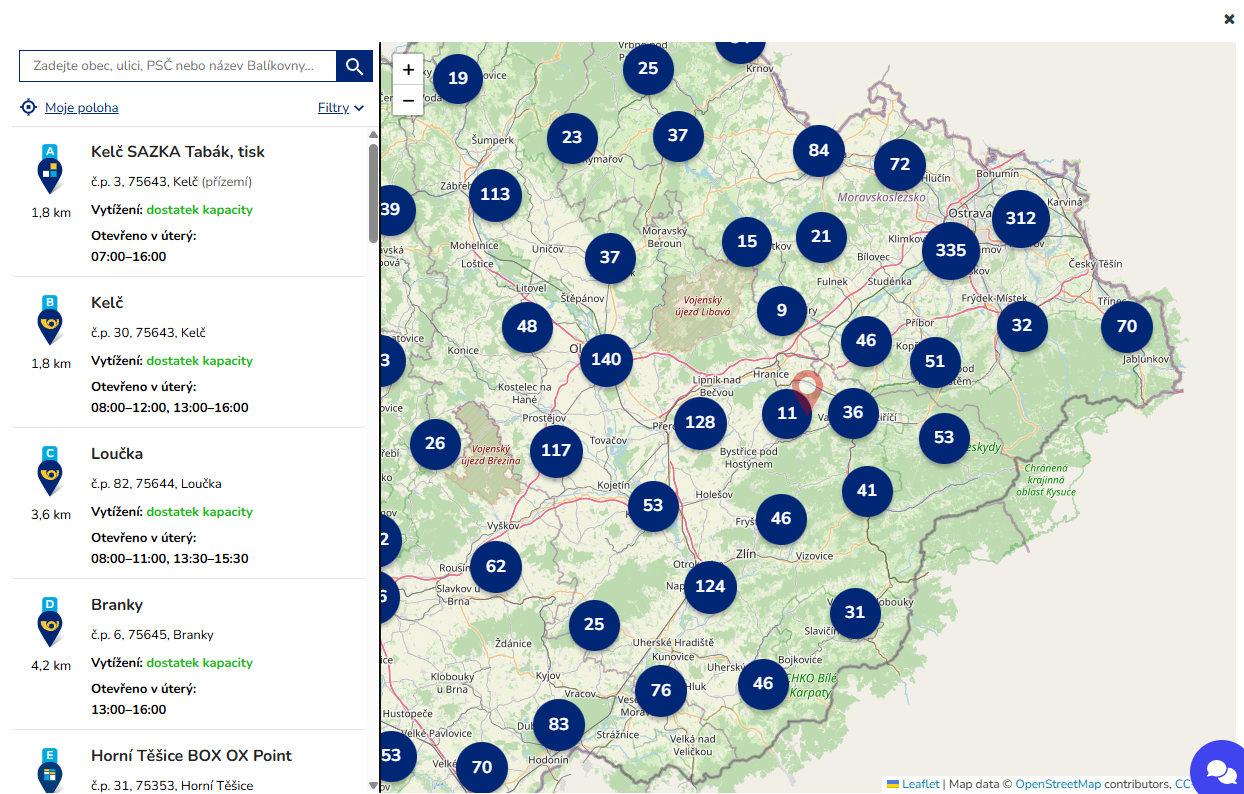
Balíkovna Tracking URL
The tracking URL address is used to track packages. With it, your customers will see exactly where their shipment is located.
Export optimization for Balíkovna
Optimization is performed by adding predefined fields. More here.
- Note to export orders #1 (export_shipment_note): column 10 - Additional services. If additional services for cash on delivery are filled in, these services will not be generated for non-delivery orders. A list of currently supported additional services will be provided directly by Balíkovna support.
- Note to export orders #2 (export_shipment_note_2): column 14 - Shipment type.

