GLS Parcel Box
- Transport establishment for GLS Parcel Box
- Relocation of branches
- GLS Widget
GLS Parcel Box is a self-service point that allows customers to pick up and send packages easily and at any time, without having to contact a courier or operator. These boxes function as an alternative way of delivering and sending parcels, which is convenient and more flexible in terms of time.
Activating the add-on
To use GLS shipping, you need activate the GLS Parcel Box add-on
Activation in the administration
- In your e-shop, go to the Add-ons section and search for GLS Parcel Box, or GLS
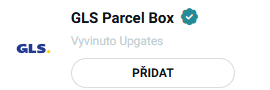
- Click Add for the GLS add-on,
- Activation will open a new page where you can create a new shipment,
- In the shipment, fill in all the fields that you need to have specified for the shipment. Don't forget the tracking URL (Tracking URL address of the shipment).
- Once you are done with the shipment, don't forget to click the Active item at the very top. This will activate the shipment.
Tracking URL Shipment URL
To allow your customers to find out where their shipment is located, enter the URL below in the shipping details section of Extended - Tracking. URL
https://gls-group.eu/CZ/cs/sledovani-zasilek?match=
GLS Widget
In the order process, when selecting GLS Parcel box shipping, the GLS Widget with map.
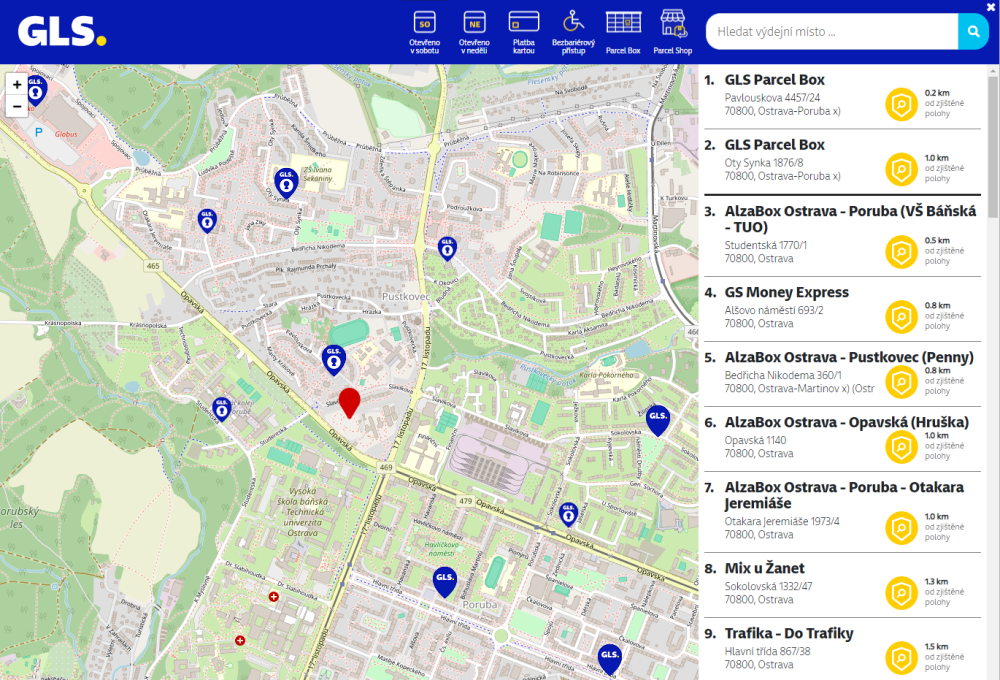
How to export orders?
This transport is not automatically connected to the GLS administrative interface. You can transfer orders to the GLS system using export to CSV format.
You can obtain this file according to the instructions at export orders.
Import the obtained file into the GLS carrier system. It contains all the necessary information to create an expedition for which you can then order a collection.
Optimization of the exported file for GLS
Optimization is performed by adding predefined fields. More here.
- Note to export orders #1 (export_shipment_note) - column containing the type of service for delivery. The current value for a specific type of service will be confirmed to you by GLS.
In the case of delivery to ParcelShop, GLS requires you to send the ID of the branch to which the delivery is made in the service. The general format is PSD(12345-parcelshop name). This can be achieved by using the dynamic placeholder %BRANCH_ID%, which inserts the branch ID used in the order. So, in the Order export note #1 field for GLS ParcelShop shipping, the following is inserted: PSD(%BRANCH_ID%) entry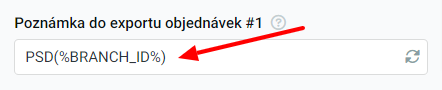
- SMS to customer (sms_yn) - column 17; if 1 is filled in, the phone number is filled in.
- In the Balikobot - type of transport field, the GLS carrier is listed in its full name General Logistics Systems Czech Republic s.r.o.
Once is the name together with the names of specific delivery types provided to us by Balíkobot.
The general principles of data export for carriers are described here.

