One Box
- Setting up Shipment for One Box
- Possibility of connecting servicesOne Box and One Point services in one Shipment
- Automatic setup of the carrier's network of pick-up points - help
- One by Allegro widget
- Manual export of orders for label printing - help guide
What can the add-on do?
After pressing the "Add Add-on" button, the system in your e-shop will automatically create new Shipment named "One Box". Then you adjust this new Shipment according to your needs and activate it.
The settings allow combining One Box and One Point in one Shipment, or having them separately.
In the order process, when selecting One Box Shipment, customers will see the One by Allegro widget with a map.
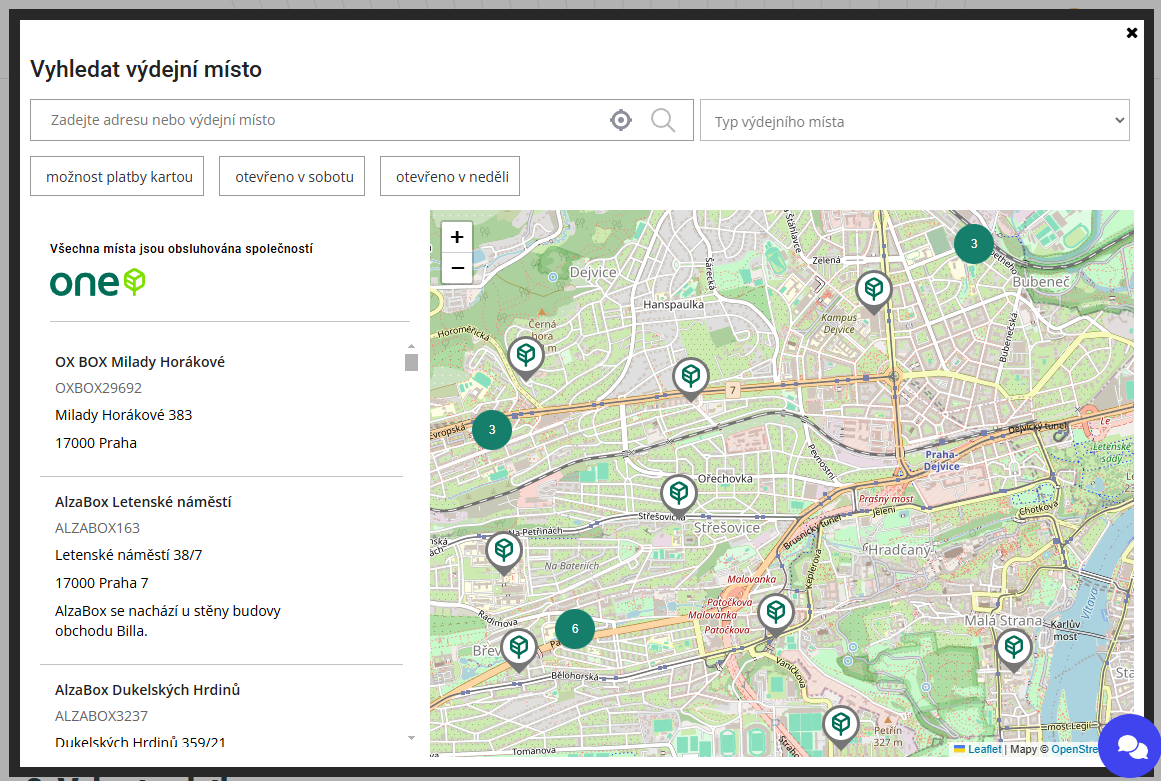
You can find the help guide for Shipment settings here.
Once you receive your first orders, you can transfer them to the One By Allegro system using a CSV export. You will obtain this file according to the order export instructions. Import the obtained file into the One By Allegro carrier system. It contains all the necessary information for creating the Shipment for which you can subsequently order a pickup.
Tracking URL:
Optimization for Shipment:
Optimization is performed by adding predefined fields. More info.
- Order export note #1 (export_shipment_note) - in this field you enter an abbreviation for the type of delivery (eg HD, VM, etc.). A current list of delivery types can be requested from the One by Allegro sales department. Depending on the type of delivery, other necessary columns will be automatically filled in the CSV export for One by Allegro.
- Order export note #2 thanks to this field, you can set a value for column 56 (*Product), which will then be generated in the manual One by Allegro order export.
- Insurance (insurance_yn) - a field influencing if the insurance value of a Shipment is generated to the CSV export for One Point. This is a check box. If this field is not activated or is checked, then the insurance value will be inserted into the CSV export for One Point. When the field is empty, no insurance will be generated.
* column Product
- Request One by Allegro product
One by Allegro product, is a product within the Shipment services provided by Allegro Retail in accordance with the general terms and conditions of Allegro Retail, published here, to be used for delivery - Product abbreviation The product list can be requested from the One by Allegro sales department.
- It is based on the One by Allegro documentation

