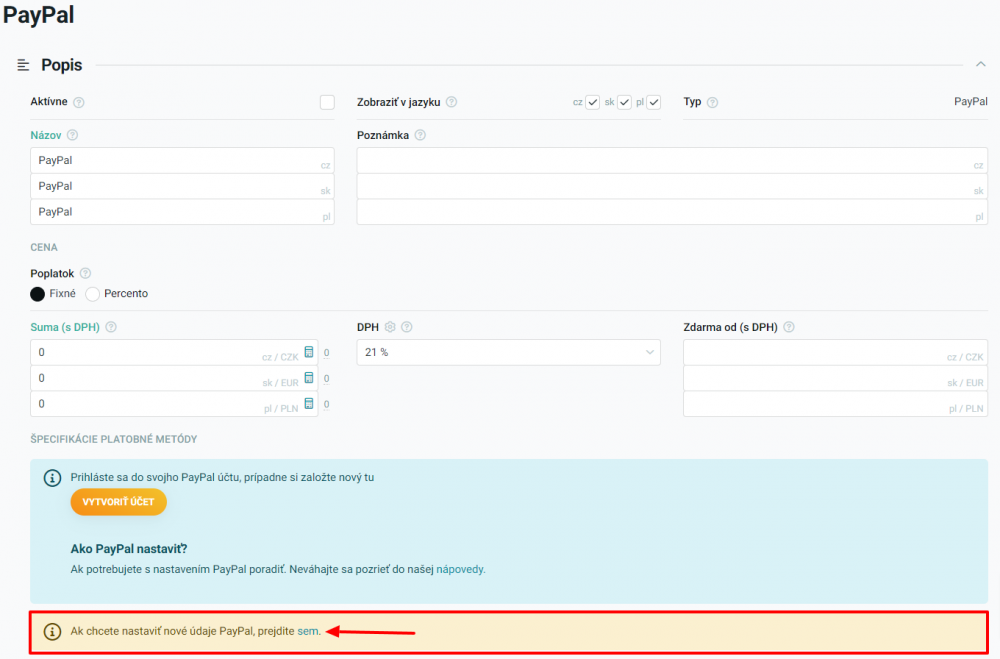PayPal
- To use the services, you must first contact Paypal regarding the terms of cooperation.
- To activate the add-on for connecting the Paypal system with the e-shop, follow the help.
Payment gateway allows
- Card Payment
- Fast bank transfers
More about PayPal
PayPal is an internet payment system. It allows you to transfer money between PayPal accounts identified by email addresses. Each account is linked to one or more credit cards. Your credit card must have Internet payments enabled.
When activating a credit card, you must provide PayPal with the necessary credit card information. PayPal will then charge a small amount - $ 2.00.
7 million companies worldwide have chosen PayPal. Join them.
Why choose PayPal?
- Faster Payment
No credit card information required every time you make a purchase.
- Receiving foreign payments
Customers can choose any of the 29 accepted currencies.
- Increase conversion rate
Customers perceive the PayPal logo as trustworthy. As many as 34% of online buyers would not buy on websites where PayPal is not available.
PayPal communication with the e-shop
How to set up PayPal?
If you already have an account, make sure it's a Business account. Otherwise, reset it.
You can find the settings in the menu under the cogwheel Account Settings / Account Preferences / Account Type.
In case you are creating a new account, after clicking the Sign up button, select the Business account option and proceed with registration.
Obtain test connection data
- Sign up for SandBox PayPal.
- We recommend choosing a different registration email than the one you used to create a Business account.
- In SandBox, you will see individual transactions from your testing on the e-shop taking place - Sign up with the same email as SandBox for Developer PayPal.
- On the Home page, select the box called Standard Checkout.'
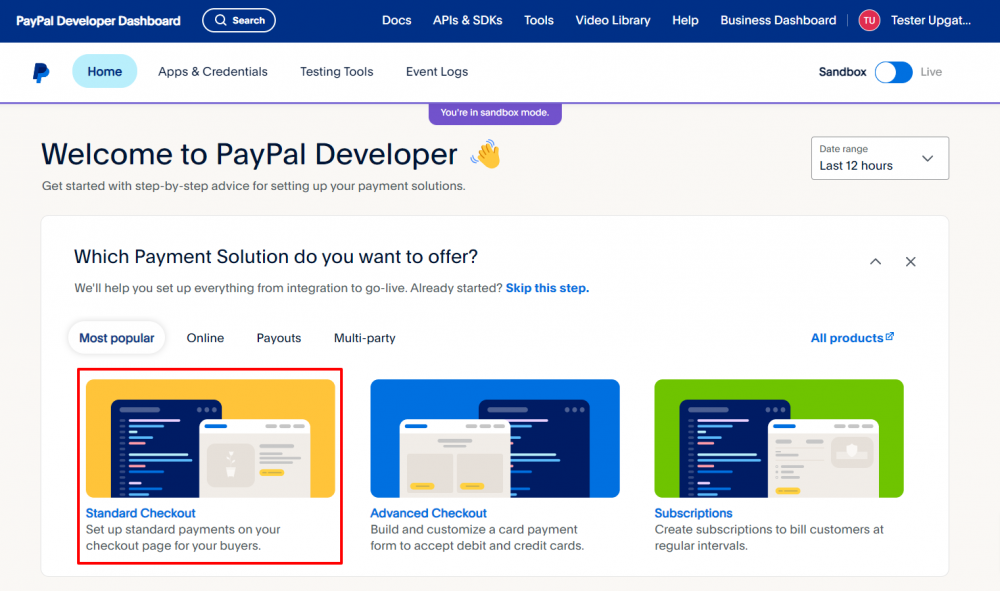
- Then choose Add Sandbox Credentials.
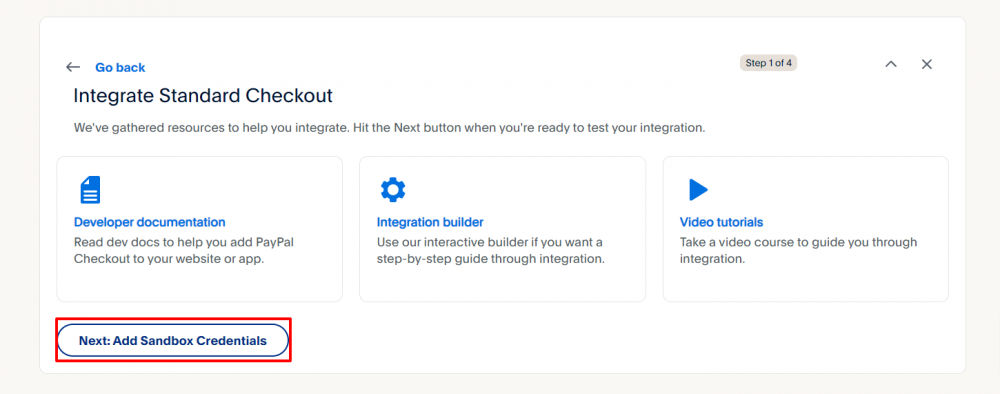
- Copy the Client ID and Client secret into the required fields below.
- Check the PayPal Developer documentation for payment test cards.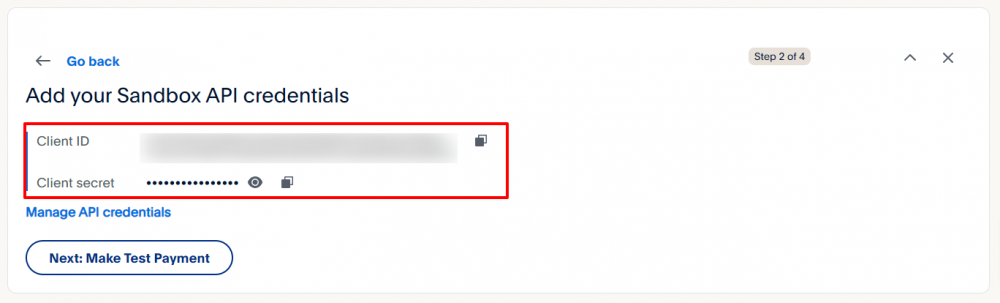
Tip! We recommend that you always test individual orders in an anonymous window so that PayPal does not direct you to the user login, but to the development one
Getting production connection data
- Sign up with the same email as for Business to Developer PayPal.
- In the upper right corner, switch the Sandbox mode to the Live position
- If you have not yet verified your email address, verify it and wait a few hours for PayPal to verify it. After that, the button can be switched to the Live position.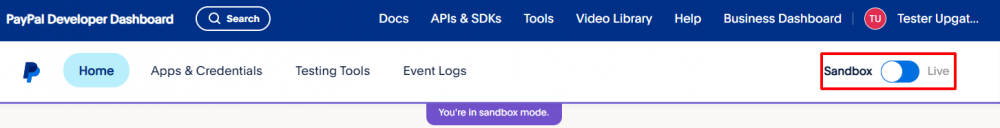
- Once you switch to Live, Paypal will automatically guide you to create an application. Name the application, for example, after the name of the e-shop and complete the process.
- At the end of the process, PayPal will show you the production access data that you will transfer to the Upgates administration. Don't forget to uncheck the checkbox to disable test mode.
Inserting new values into predefined fields
- This section will only be accessible here until the update is complete. These fields are used to prepare new access data in advance to ensure that the payment gateway will be functional immediately after the system update.