Migration from Fastcentrik

Fastcentrik is an e-commerce solution that enable the creation of e-shops for small and medium-sized companies.
About the service
How to Seamlessly Transition from FastCentrik to Upgates Without Losing a Thing?
You can switch from Fastcentrik yourself if you have the necessary experience and knowledge. You can use the addon, or alternatively, you can use the services of our partners who specialize in migrations from Fastcentrik. You can find the offer of our partners below.
How to Obtain Data from Fastcentrik.cz
Follow these steps to export data:
1. Navigate to Import/Export: Go to Settings / Import/Export to access the data export options.
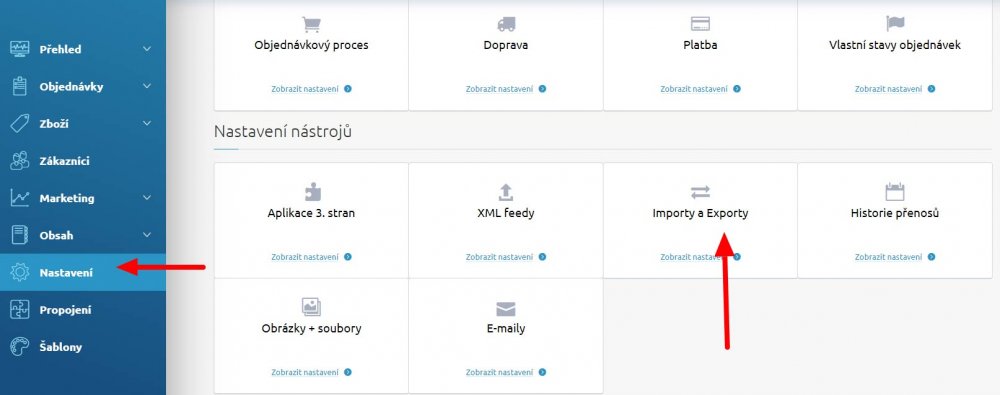
2) Select XML Export: Choose the "Export data in XML format" tab. Then, check the boxes corresponding to the specific data you wish to transfer.
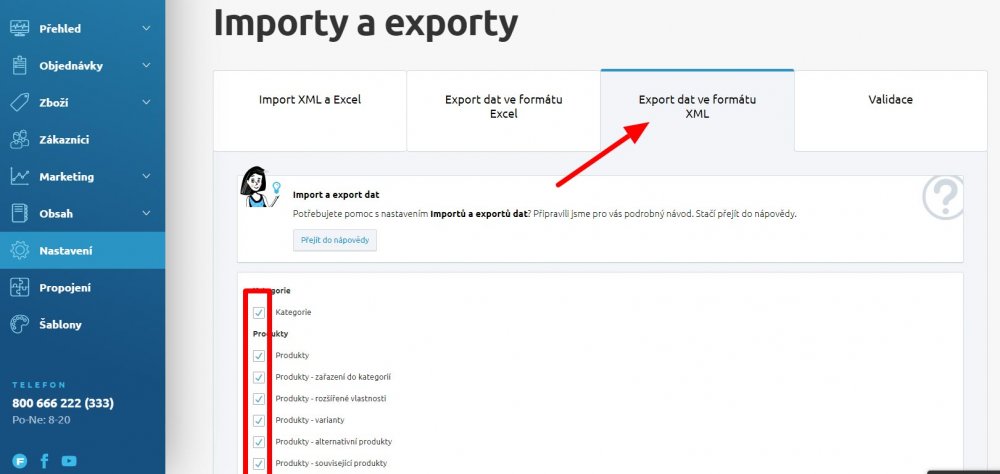
3. Initiate Export: Click the "Export" button located below the table to begin the export process."
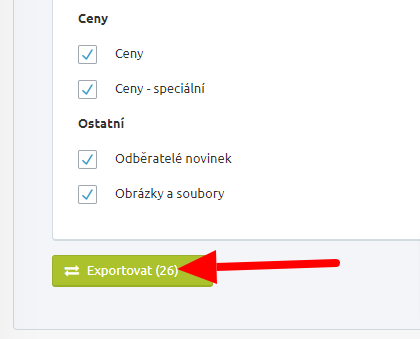
4. Download files: Download all newly created files.
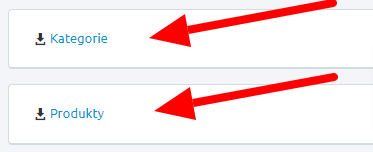
Importing Files into Upgates
The downloaded data is not directly compatible with the Upgates system. It must be modified according to the XML or CSV (Excel) documentation. If you do not have experience with this, we recommend using a data feed editing service (please select the "Data Feed Editing" category).
In certain situations, it can be advantageous to transfer up-to-date data from your supplier feeds to Upgates, rather than exporting data from Fascentrik. Alternatively, you may find it beneficial to utilize the data within your Heureka feed.
Our Marketplace partners will implement the connection for you. Choose from the menu above and conveniently send your request via the "Contact" button in our partner's profile.